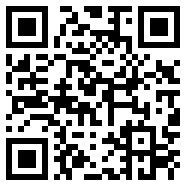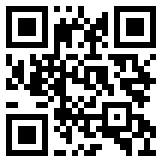think-cell 加载项在 Office 出现故障后消失
问题
think-cell 加载项在 PowerPoint 或 Excel 中突然消失。在许多情况下,这是由之前的 Microsoft Office 故障所致。
解决方案
Windows:
启动 PowerPoint [Excel]。
单击文件 → 选项 → 加载项
在 PowerPoint 和 Excel 的活动应用程序加载项列表中必须提供 think-cell COM 加载项。若是如此,请参阅 KB0004 以获取其他解决方案。
若 think-cell 列示在其他部分中,您可以将其重新激活:
非活动的应用程序加载项
禁用的应用程序加载项
注释:在 Excel 中,可能会在非活动的应用程序加载项列表中列出单独的 think-cell Excel 加载项。这是正常的,因为它会在需要时加载。
重新启动 PowerPoint [Excel],查看问题是否已解决。
Mac:
若要在 PowerPoint [Excel] 中再次启用 think-cell,请转到 PowerPoint [Excel] 工具栏 → 工具 → PowerPoint 加载项... [Excel 加载项...] → 勾选 think-cell → 确定。
退出 PowerPoint 和 Excel:右键单击停靠面板中的 PowerPoint 和 Excel 图标,然后选择退出。或者,打开 PowerPoint 和 Excel,然后按下 Cmd⌘+Q。
重新打开 PowerPoint [Excel],查看问题是否已解决。
是否仍有问题?
若仍出现问题,请执行以下操作:
请向我们发送 think-cell 日志文件。若要如此,请打开 PowerPoint 或 Excel,转到插入 → think-cell → 工具